Hàm readfile() sẽ đọc file được truyền vào. In kết quả đọc được ra màn hình.
readfile ( string$filename[, bool$use_include_path=FALSE[, resource$context]] ) : int
$filename là đường dẫn tới file cần đọc.$use_include_path là tham số quy định việc tìm kiếm file trong include_path.$context thường được bỏ qua nếu bạn không sử dụng ngữ cảnh đặc biệt.<?php
$file = 'monkey.gif';
if (file_exists($file)) {
header('Content-Description: File Transfer');
header('Content-Type: application/octet-stream');
header('Content-Disposition: attachment; filename="'.basename($file).'"');
header('Expires: 0');
header('Cache-Control: must-revalidate');
header('Pragma: public');
header('Content-Length: ' . filesize($file));
readfile($file);
exit;
}
?>Ví dụ trên sẽ xuất ra một cái gì đó tương tự như: 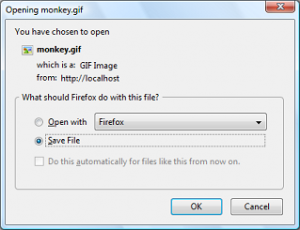
<?php $local_file = 'file.zip'; $download_file = 'name.zip'; // set the download rate limit (=> 20,5 kb/s) $download_rate = 20.5; if(file_exists($local_file) && is_file($local_file)) { header('Cache-control: private'); header('Content-Type: application/octet-stream'); header('Content-Length: '.filesize($local_file)); header('Content-Disposition: filename='.$download_file); flush(); $file = fopen($local_file, "r"); while(!feof($file)) { // send the current file part to the browser print fread($file, round($download_rate * 1024)); // flush the content to the browser flush(); // sleep one second sleep(1); } fclose($file);} else { die('Error: The file '.$local_file.' does not exist!'); } ?>
Các bạn có thể xem chi tiết hơn trên php.net.
Hi vọng với bài viết này, bạn đã hiểu rõ ứng dụng của hàm readfile() trong PHP. Nếu bạn thấy bài viết hay và có ý nghĩa hãy like và chia sẻ bài viết này để mọi người cùng nhau học tập nhé. Cảm ơn các bạn đã ghé thăm codetutam.com
Bình luận: